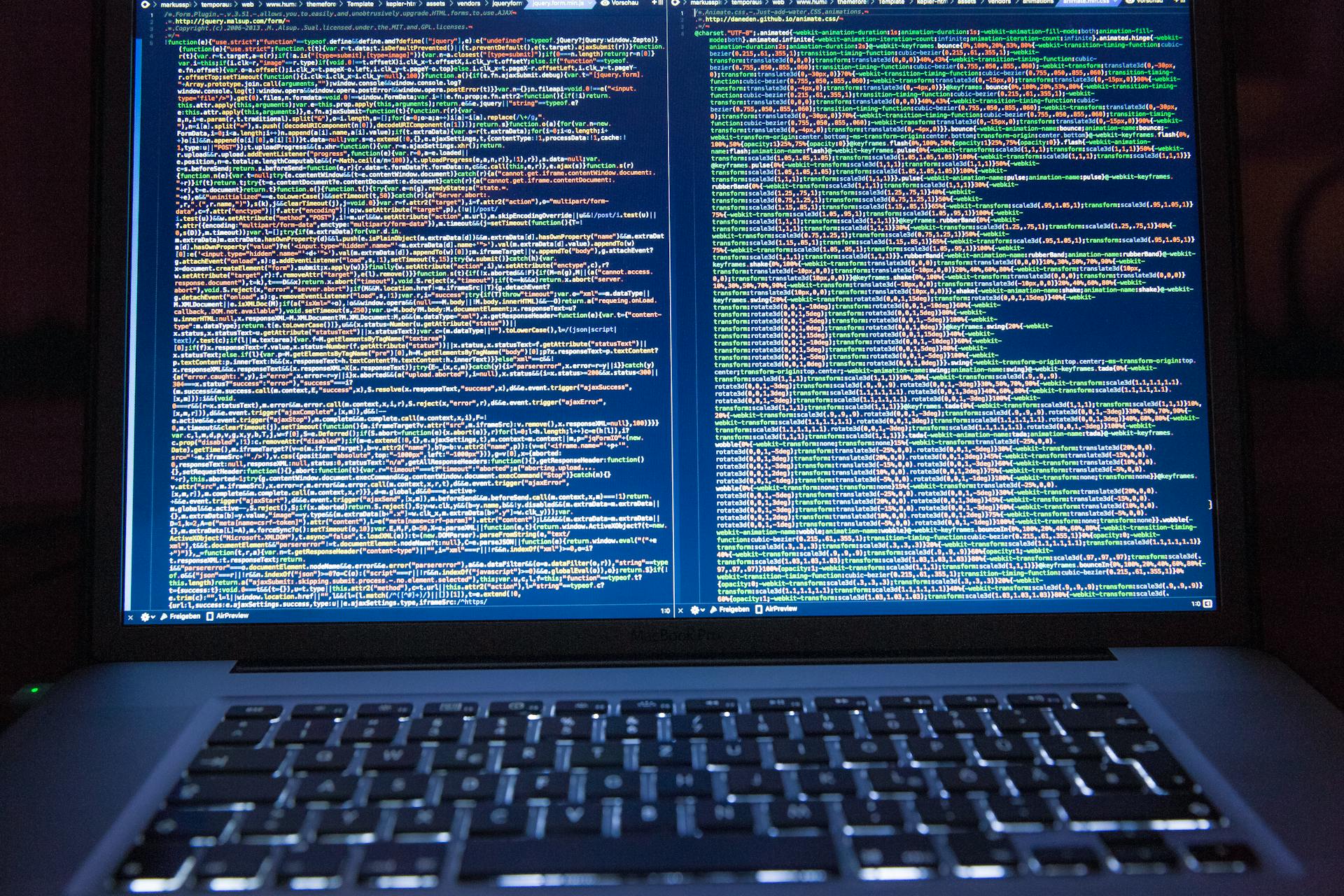
What techniques can be used to optimize the performance of an Angular application?
In our fast-paced digital world, application performance is paramount. Users will quickly abandon a slow-loading web application, leading to negative user experiences and potential loss of revenue. Optimizing an Angular application can seem like a daunting task, but with the proper techniques, you can significantly enhance your app's performance. This article explores various strategies and best practices to help you achieve a performant Angular app.
Enhancing Application Performance with Change Detection Strategies
Change detection is a critical aspect of Angular's architecture. It involves tracking changes in component data and updating the view accordingly. While this mechanism is powerful, it can also be a performance bottleneck if not managed correctly. Understanding and implementing the right change detection strategies can significantly improve your application's performance.
Cela peut vous intéresser : Launch your startup with a strategic digital product design studio
Angular's default change detection strategy is "CheckAlways," which checks the entire component tree whenever a change occurs. This can be resource-intensive, especially for large applications. Switching to the "OnPush" strategy can be a game-changer. The "OnPush" strategy only checks for changes in input-bound properties, thus reducing the number of checks and improving performance.
Another technique is using pure pipes. Pure pipes are stateless and execute only when their input changes. This can save considerable processing time compared to impure pipes, which run on every change detection cycle. Developers can also consider using immutable data structures and employing trackBy functions in *ngFor directives to avoid unnecessary DOM manipulations.
Sujet a lire : How can you use Google Cloud Functions for event-driven serverless computing?
Leveraging Lazy Loading to Reduce Load Time
Lazy loading is an effective technique to enhance Angular performance by deferring the loading of feature modules until they are needed. By splitting the application into smaller, manageable chunks, you reduce the initial load time and improve the user experience.
To implement lazy loading in an Angular app, utilize the Angular Router's loadChildren property. This allows you to load modules only when a specific route is activated. Lazy loading also enables tree shaking, a process that removes unused code during build time, further optimizing the application.
Another advantage of lazy loading is the improved loading time on slower network connections. Users don't have to wait for the entire application to load, as only the necessary parts are fetched. This can be particularly beneficial for mobile users or those with limited bandwidth.
To maximize the benefits of lazy loading, consider breaking down your application into smaller, feature-specific modules. This modular approach not only improves performance but also makes your codebase more maintainable and scalable.
Optimizing Build Time with AOT Compilation and Tree Shaking
Ahead-of-Time (AOT) compilation is another powerful technique to enhance Angular performance. By compiling your application during the build process rather than at runtime, AOT reduces load time and improves the overall user experience.
AOT compilation converts your Angular templates and components into highly efficient JavaScript code before the browser downloads and runs them. This pre-compilation reduces the size of the Angular framework's runtime and eliminates the need for the browser to compile templates on the fly.
In conjunction with AOT, tree shaking further optimizes your Angular application by removing unused code. Tree shaking is a form of dead code elimination that analyzes your application's import and export statements to identify and discard unnecessary code. This results in a smaller build size and faster loading times.
To enable AOT and tree shaking in your Angular app, include the --aot and --prod flags in your build command. This ensures that your application benefits from these performance enhancements during the build process.
Utilizing Web Workers for Improved Performance
Web workers provide a way to run scripts in background threads, separate from the main execution thread of a web application. By offloading heavy computational tasks to web workers, you can free up the main thread and maintain a responsive user interface.
In an Angular application, web workers can be used for tasks such as data processing, image manipulation, and complex calculations. By delegating these tasks to web workers, you prevent the main thread from becoming bogged down, leading to smoother interactions and faster loading times.
To implement web workers in your Angular app, use the Angular CLI to generate a new web worker file. The CLI provides a straightforward way to integrate web workers into your project, ensuring that they are correctly configured and optimized for performance.
Incorporating web workers not only improves the responsiveness of your application but also enhances the overall user experience. By effectively managing computational tasks, you can create a performant and efficient Angular app that meets the demands of modern users.
Additional Performance Optimization Techniques
Beyond the mentioned strategies, several other techniques can contribute to the performance optimization of your Angular applications. These include optimizing import and export class statements, managing data load, and implementing server-side rendering.
Optimizing import and export class statements involves carefully managing dependencies and minimizing the amount of code that is bundled and served to the client. This can be achieved by using relative imports, leveraging Angular's module system, and avoiding unnecessary dependencies.
Managing data load is crucial for maintaining a fast and responsive Angular application. Implementing efficient data-fetching strategies, such as pagination, caching, and data virtualization, can reduce the amount of data loaded at once and improve performance.
Server-side rendering (SSR) can also significantly enhance the performance of your Angular app. By rendering the initial view on the server and sending it to the client, SSR reduces the load time and ensures that users receive a fully rendered page quickly. This is especially beneficial for improving SEO and providing a better user experience for users with slower network connections.
Ensuring that your Angular applications follow best practices and utilize performance optimization techniques can lead to significant improvements in application performance. By adopting strategies such as change detection optimization, lazy loading, AOT compilation, web workers, and additional performance techniques, you can create high-performing Angular applications that deliver exceptional user experiences.
Optimizing the performance of an Angular application is essential in today's digital landscape. By implementing strategies such as efficient change detection, lazy loading, AOT compilation, web workers, and various other optimization techniques, you can significantly enhance the performance of your app. These techniques not only improve loading times but also ensure a responsive and smooth user experience.
In summary, optimizing your Angular app requires a comprehensive approach that combines various strategies and best practices. From managing change detection to leveraging lazy loading and utilizing web workers, each technique contributes to a faster, more efficient application. By adopting these techniques, you can create Angular applications that stand out in terms of performance and user satisfaction.
